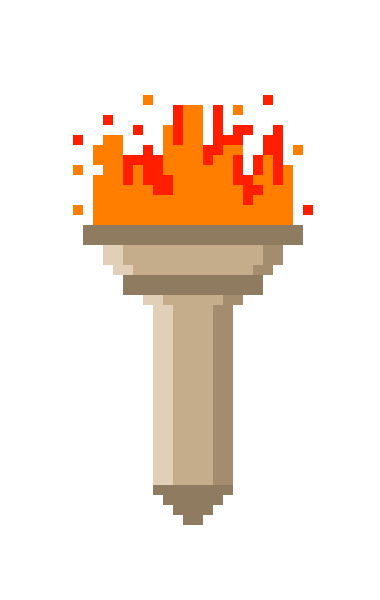How to Sack

1. FIRST BALL DROPPED:
Downlaod Phantom Wallet – this can be broswer or mobile device.
2. SECOND BALL DROPPED:
Once installed you need to create a new wallet.
NB: Keep your Recovery Phrase safe and secure and do not share this with anyone – just like you wouldn’t want to share a jockstrap with anyone else.
3. PUBES START COMING IN:
You need to load your wallet with SOLANA which can be purchased on your favourite exchange. Once purchased fron the exchange click withdraw and enter your Phantom Wallet address – this can be found in Phantom Wallet by clicking on Solana and Recive.
4. FULL BUSH:
Once the Solana is reflecting in your Phantom Wallet you need to navigate to a third-party exchange that can be accessed in the Phantom app by clicking the Globe icon in bottom right corner.
Here you can select Jupiter and when asked connect your wallet. Once connected you need to choose SOL in the “you paying field” and then click “to recive” field. Here you will type SACKS, click it and confirm all looks correct and then click SWAP. Onnce successful your $SACKS will be displayed in your Phantom wallet.
CA: 4jzUodZJ4ZJ3WiA17J5UZLmWndQr7oLPWrUvLwv4Pffz
5. BIG BALL SACK
You are now ready to start tea-bagging all thecoins and watch as your SACK grows.
Disclaimer: Sol Sacks is a meme token with no intrinsic value or expectation of financial returns. Sol Sacks main purpose is to tea bag other meme coins amd entertainment purposes only.